
Not only for in-person meetings but also for virtual gatherings. Compatible with all modern smartphones, Apple and Android.
All your contact details in one card for a fixed price. No monthly costs
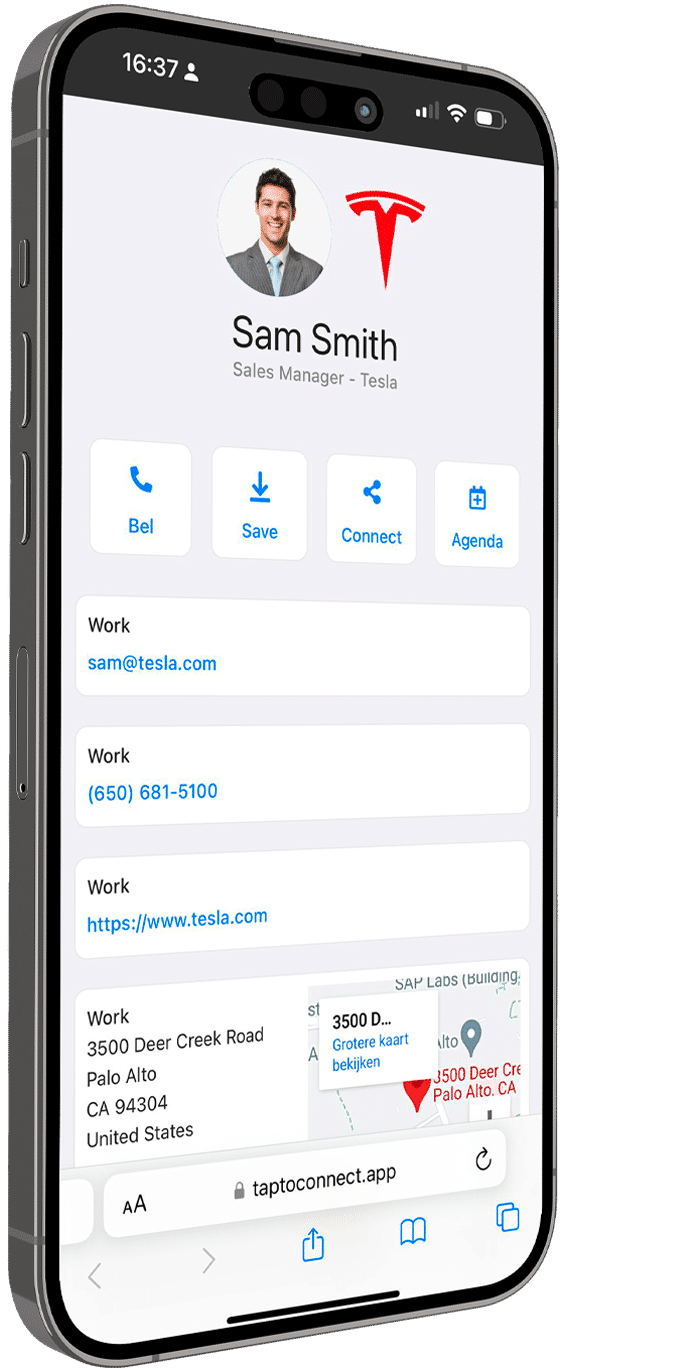
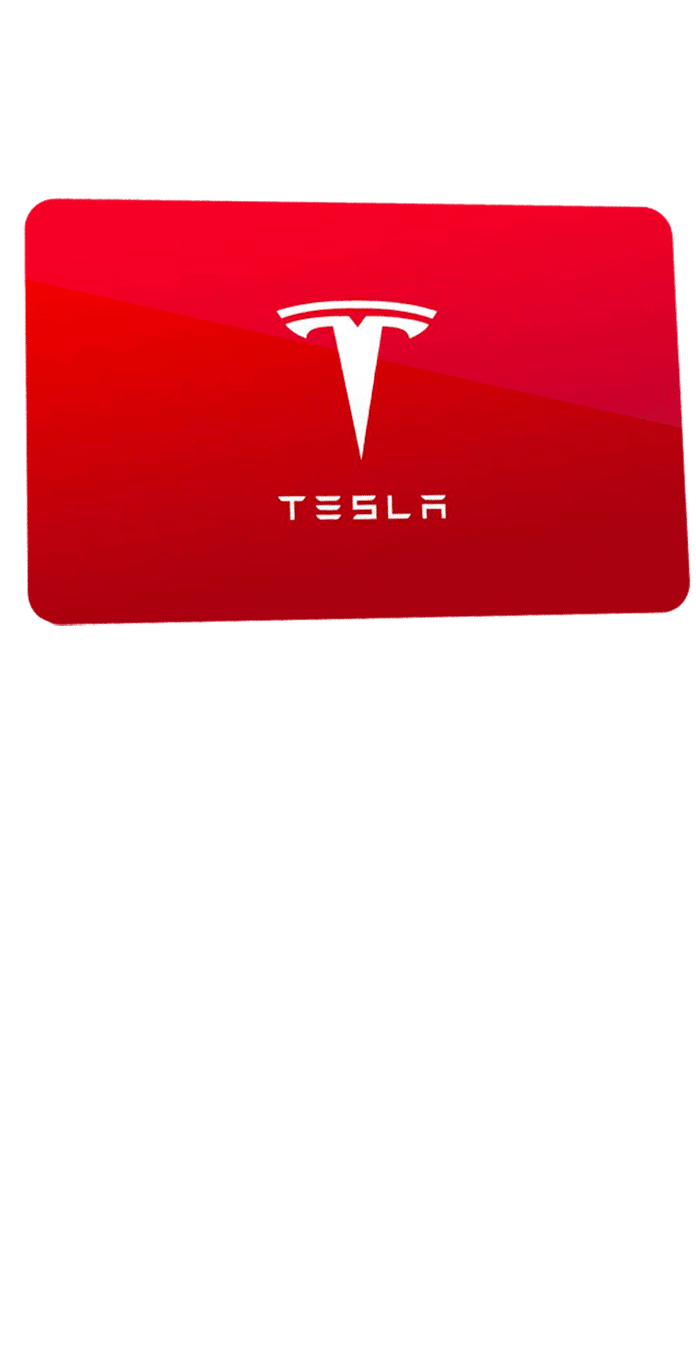
Choosing an NFC business card offers a modern, convenient and interactive way to share your contact information with potential clients and business partners. With just a tap of your smartphone, you can easily access your website, social media accounts, and more. It's a memorable and professional way to stand out in a crowded market.

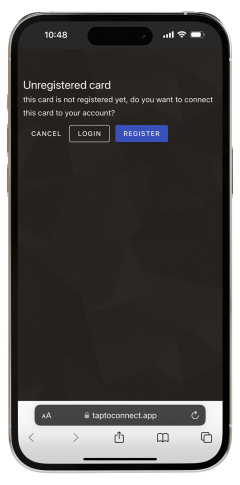
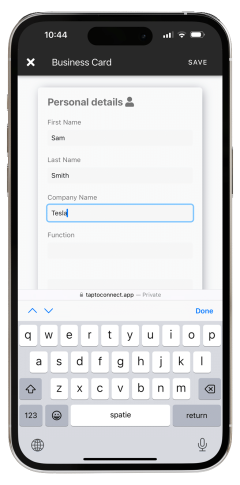
TapToConnect's NFC business cards are simply amazing. We love how easy it is to share our contact information with just a tap of a smartphone. The quality of the cards is top-notch and they look very professional. We've received many compliments from our clients and partners about them. We highly recommend TapToConnect to anyone who wants to make a great first impression.

TapToConnect's NFC business cards have exceeded our expectations. They're very innovative and have helped us stand out from the competition. We love the fact that our clients can simply tap their smartphone on the card to instantly receive our contact information. The cards are also very durable and have held up well over time. We've already seen an increase in our brand awareness since using these cards. We highly recommend TapToConnect to anyone who wants to take their business to the next level.

We've been using TapToConnect's NFC business cards for a while now and we couldn't be happier with them. They've helped us streamline our networking process and save time by eliminating the need to exchange physical business cards. The cards are very easy to customize and the team at TapToConnect was very helpful in assisting us with the design. We've already seen an increase in our lead generation since using these cards. We highly recommend TapToConnect to any business that wants to stay ahead of the curve.

TapToConnect's NFC business cards have been a game-changer for our sales team. The cards are very user-friendly and make it easy for our team to quickly share our contact information with potential clients. The customer support from TapToConnect has been excellent, they were very patient with us during the setup process and answered all our questions promptly. We've received many positive comments from our clients about the cards and their functionality. We highly recommend TapToConnect to anyone who wants to simplify their networking process.

We have worked with 750+ companies around the world, including international banks, construction firms, retail stores, roofing and plumbing companies, marketing firms, hospitals, and many more.
Schneider Electric's challenge was to find an easy-to-use platform that would allow them to store all their contact details in one place, with the ability to manage and update the information as needed.
View moreEraneos faced a challenge with traditional business card exchange methods. They found it hard to keep track of the cards they received and often lost the ones they gave out. Moreover, paper-based cards did not align with their values of sustainability and innovation.
View moreMaximus UK needed a user-friendly and cost-effective solution to showcase their services and capture leads. Traditional paper business cards were becoming obsolete, and digital alternatives were often cumbersome. They also had to comply with data protection regulations and ensure secure and reliable data transmission.
View moreDoubleTree by Hilton Hotel wanted to enhance its guests' experience and improve its marketing efforts. They were looking for a new and innovative way to communicate with their guests while standing out from their competitors.
View moreWe have worked with 750+ companies around the world, including international banks, construction firms, retail stores, roofing and plumbing companies, marketing firms, hospitals, and many more.




We offer our services for a one-time fee. Once you’ve purchased the product, you will have access to its features for as long as you like without any additional fees or charges.
NFC is automatically activated for iOS:
Apple – iPhone XR, XS, XS Max, iPhone 11, iPhone 11 Pro, iPhone 11 Pro Max, plus all future models.
For Android phones NFC must be switched on and works with:
Google – Pixel, Pixel XL, Pixel 2, Pixel 2XL, Pixel 3, Pixel 3XL, Pixel 3A, Pixel 3aXL, Pixel 4, plus all future models.
Samsung – Note 8, 9, 10, 10+, plus all future models.
Galaxy – Galaxy SIII, S4, S5, S6, S6 Edge, S6 Edge+, S7, S7Edge, S8, S8+, S9, S9+, S10, S10 5G, S10+, plus all future models.
HTC – One M9, Desire 10 Pro, Exodus 1, U11/Life/+, Desire 12/12+, U11 Eyes, U12 Life, U12+, U19e, 19+, plus all future models.
Huawei – P10, P10 Plus, P10 Lite, P20, P20 Pro, P20 Lite, P30, P30 Pro, P30 Lite, plus all future models.
LG – G3, Nexus 5X, V10, G4, K10, V20, G5, G6, V30, V35 ThinQ, Q Stylus, Q Stylo 4, V40 ThinQ, V50 ThinQ 5G, Q8, Q7, G7 ThinQ, G8, G8s ThinQ, Q9, One, plus all future models.
Xiaomi – Mi Mix, Mi Mix2, Mi Mix 2S, Mi Mix 3, Mi5, Mi5s, Mi5 Plus, Mi6/X, Mi6, Mi8, Mi8 Lite, Mi8 Pro, Mi9, Mi9 SE, plus all future models.
Nokia – 3, 5, 6, 8, 8.1, 6.1, 8 Sirocco, 7 Plus, 5.1, 9 PureView, plus all future models.
OnePlus – One, 3, 3T, 5, 5T, 6, 6T, 7, 7 Pro, 7 Pro 5G, plus all future models.
Motorola – Moto P50, Moto X4, Moto Z3, Moto Z3 Play, plus all future models.
Sony – Xperia XZ1/Compact, Xperia 1, 10/Plus, Xperia XA1/Ultra/Plus, Xperia XZ2/Compact/Premium, Xperia XA2/Ultra/Plus, Xperia XZ3, plus all future models.
Essential – PH, PH-1, plus all future models.
ALL OTHER PHONES WILL WORK BY SCANNING THE QR CODE.
TapToConnect business cards can be accessed by any smartphone with Near Field Communication (NFC) or QR code readability without the need for any additional apps. Simply tap your smartphone on the TapToConnect card to access the cardholder’s contact information, social media links, and website.
With TapToConnect, you only need one business card because it is a digital business card that can be updated in real-time.
Traditional paper business cards are static and only contain the information that is printed on them. This means that if you change your phone number or email address, you would need to print new business cards with the updated information.
On the other hand, TapToConnect business cards are dynamic and can be updated instantly through the TapToConnect app. If you change your contact information, simply update it in your account and your TapToConnect business card will reflect the changes immediately.
This means that you can continue to use the same TapToConnect business card for years, saving you time and money on printing costs. Plus, it’s more environmentally friendly since you won’t have to constantly dispose of outdated paper business cards.
Your TapToConnect business card is not public to everyone and will not come up in search engines.
When you create a TapToConnect business card, it is stored in the TapToConnect cloud and only accessible through the use of NFC technology. This means that someone would need to physically tap their NFC-enabled smartphone on your business card in order to access your contact information.
Additionally, the TapToConnect platform is designed to protect your privacy. Your contact information is only shared with individuals who tap your business card, and they will only receive the information that you choose to share with them.
So rest assured, your TapToConnect business card is a secure and private way to share your contact information with others.
Introducing the Business Card of TapToConnect – a cutting-edge solution that transforms traditional networking into a seamless digital experience. Say farewell to the clutter of paper cards with our innovative Smart Business Card. Our platform redefines networking convenience, allowing you to consolidate all your professional personas under one account. Juggling various roles and profiles is now effortless, streamlining your connections and making networking a breeze.
At TapToConnect, your security is our priority. Complying with GDPR regulations, we ensure the utmost safety for your personal and professional data. With us, you can confidently expand your network while maintaining the confidentiality of your information. Embrace the power of Apple Wallet integration, which places your details at your fingertips on mobile devices. This instant accessibility guarantees you make a lasting impression on potential clients and collaborators, setting you apart from the crowd.
Experience seamless synchronization by integrating TapToConnect with Mailchimp. Effortlessly manage contacts, creating a harmonious synergy between networking and marketing. Elevate your strategy further with CRM integration, enabling you to monitor interactions and seize every opportunity for growth. Extend your outreach by linking TapToConnect with Facebook and LinkedIn advertising pixels, gaining valuable insights to refine your marketing approach. TapToConnect isn't just a Business Card; it's your gateway to a new era of networking – efficient, secure, and interconnected.
TapToConnect's NFC business cards are high-quality and convenient. I highly recommend them to anyone.

TapToConnect's NFC business cards are a game-changer at networking events. They leave a lasting impression.

Setting up my TapToConnect NFC business card was super simple and user-friendly. It took no time at all.

Switching to TapToConnect's NFC business cards increased engagement with potential clients. They're impressed by the technology.

TapToConnect's NFC business cards are easy to use and eco-friendly. They're a great conversation starter.
